View Accomplishments
Hill Country Explorer allows you to log and keep track of your adventures while you share your
experiences with others. After logging your outings, of whatever type, you have several different options for
viewing what you've done.
The quickest and easiest way to see what you've done lately is to look at your "My Logbook" page. This also works for
seeing what others are up to. The My Logbook page shows the
last several logs that you've entered, a summary of what you've accomplished to date and a random photo of
your outings (assuming that you've uploaded photos - and you have, right?).
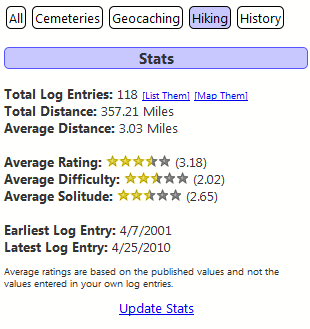 The following discussion pertains to hike logs as found on AustinExplorer.com and TexasHiking.com, but
pertains to other activity logs as well on any related website.
The following discussion pertains to hike logs as found on AustinExplorer.com and TexasHiking.com, but
pertains to other activity logs as well on any related website.
The summary at the top of the "My Logbook" page includes a couple of links that can help view your activity in
different ways. First, a "[List Them]" link next to the indication of the number of hikes logged will bring
up a table of all hikes that you've entered in the system. You can sort that table by columns to find the
oldest hike, the longest or the hardest that you've done.
You might already be familiar the Google maps that show locations cataloged
on Hill Country Explorer. But there's also a way to use those maps to mark locations such that
they indicate whether you've logged an outing there or not. From the "My Logbook" page once again there is a "[Map Them]"
link that shows a map
with green markers indicating a location visited and red marking those that have not been visited (or at least
not logged). Does your map have more red than green? Then you need to get out that door and start exploring!